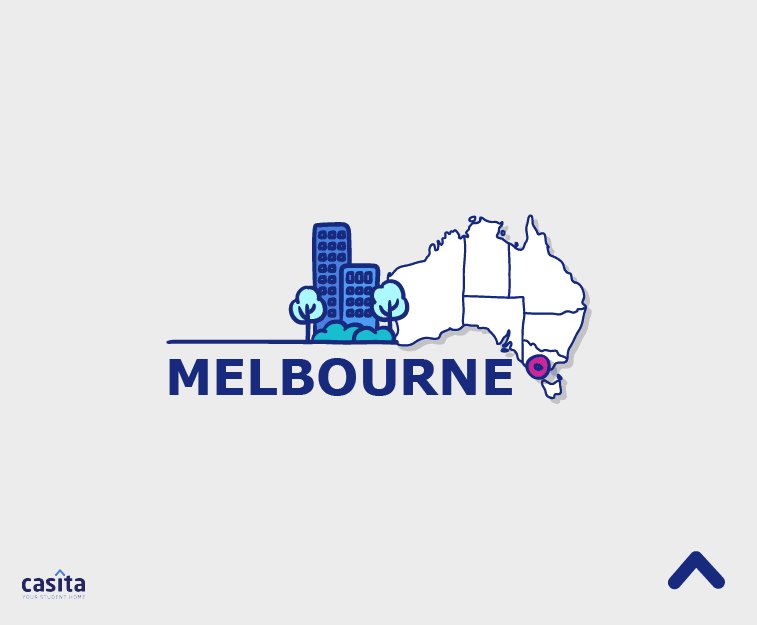6 Easy Steps to Apply to the University of Melbourne
Tips and Advice
University Life
2 mins read
Share

Updated at: 25 November, 2025
Published at: 23 April, 2020
By Noha Hatata
6 Easy Steps to Apply to the University of Melbourne
Tips and Advice
University Life
2 mins read

Updated at: 25 November, 2025
Published at: 23 April, 2020
By Noha Hatata
Share
The University of Melbourne is one of the oldest universities in Australia and a great university to choose for your future studies. According to Times Higher Education ranking, It is the top university in Australia, ranked the 32nd in the world according to the recent World University Rankings 2020. It also has multiple awards to its name, including Award for Excellence and Innovation in Indigenous Higher Education, Barbara Falk Award for Teaching Excellence and David White Award for Teaching Excellence. If you wish to apply for the University of Melbourne for the next academic year as an undergraduate student, then here are 6 easy steps to apply.

1. Choose Your Study Field
Before applying to the University of Melbourne, you need to know what you want to study. The University of Melbourne provides flexible options where you can combine a bachelor's degree and a diploma to achieve more success at your desired career interest. You can choose from various study fields like Arts & Humanities, Business & Management, Engineering, Scientific Fields, Law and many others. To find out more about study fields and courses at the University of Melbourne, you can explore this link.
2. Check Your English Proficiency Level
The University of Melbourne requires a certain level of English Language proficiency. In order to get the best learning experience at the university, you can use your TOEFL, IELTS, or Pearson Test of English (academic tests) to meet the University's English language requirements. Even after you attain the certificate, the university can help you if you still need more English language support. The university also offers foundation programs for students who wish to improve their English before starting their academic course.
3. Check Your VCE
The Victorian Certificate of Education (VCE), is the secondary school certificate given to students who complete year 11 and 12 in the Australian state of Victoria. The University of Melbourne requires a specific entry score when you apply for undergraduate studies. If you are an international student, you have to check your country's VCE equivalent here.

4. Apply Online
You can easily apply online on the university's website by following this link; an application for international students is available and updated each semester or academic year. A A$100 application fee is included, so make sure you prepare your payment method while filling in your application so you can be ready for the next step.
5. Research the Student Visa Application Process
Once you have received your acceptance letter from the university, you are going to receive a Confirmation of Enrolment (CoE). With the CoE, you can apply for a student visa if you're under 18; however, you need to make sure you are fully prepared with enough support and an accommodation option that is approved by the Department of Home Affairs, so your visa can be approved. To understand the university requirements for international students who are under 18, check this link. Some students may also need to register with the Under 18 International Student Supervision Program.
6. Finish Your University Application
After you submit your application, make sure you received your confirmation email, then you will receive a username and password to monitor your application progress. It might also help if you work with a high-quality education agent to go through all the previous steps. This way, you won't have many unanswered questions, and your application process will move along smoothly.
After you get your acceptance letter, don't forget to book your new home in Melbourne with Casita. Learn more about this fascinating city through our other blogs, Top 5 Study Spaces in Melbourne, Where to Grab a Coffee in Melbourne, and 5 Student-Friendly Activities in Melbourne.
Tips and Advice
University Life
By Noha Hatata
Share
Tips and Advice
University Life
Updated at:
Published at:
By Noha Hatata
Share