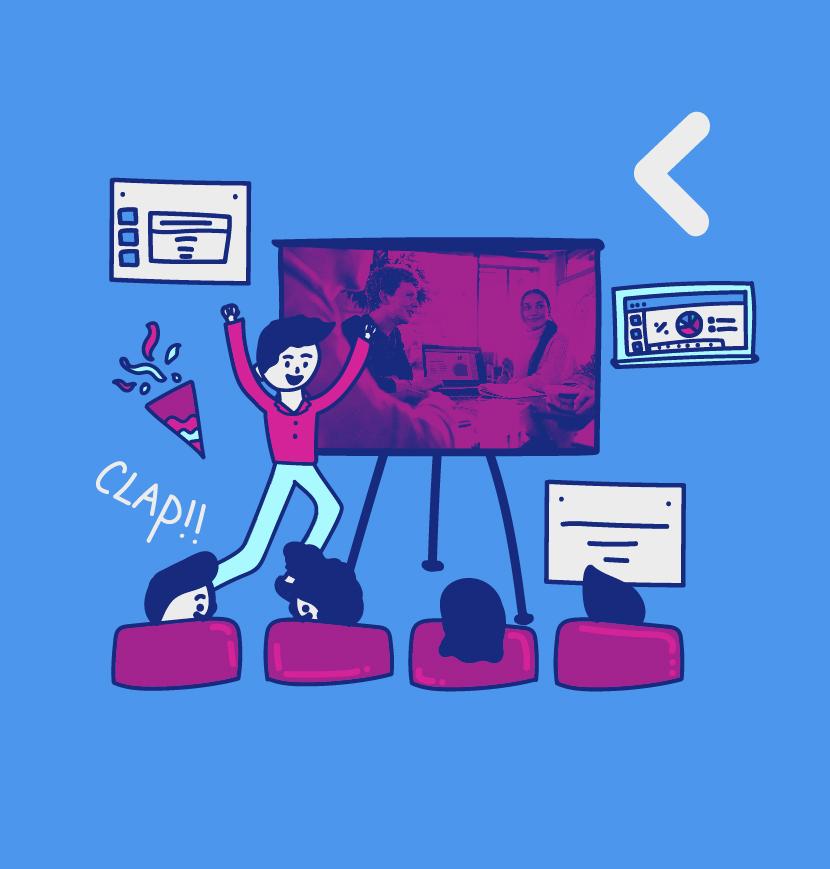Best Microsoft Office Alternatives For Students
Tips and Advice
3 mins read
Share
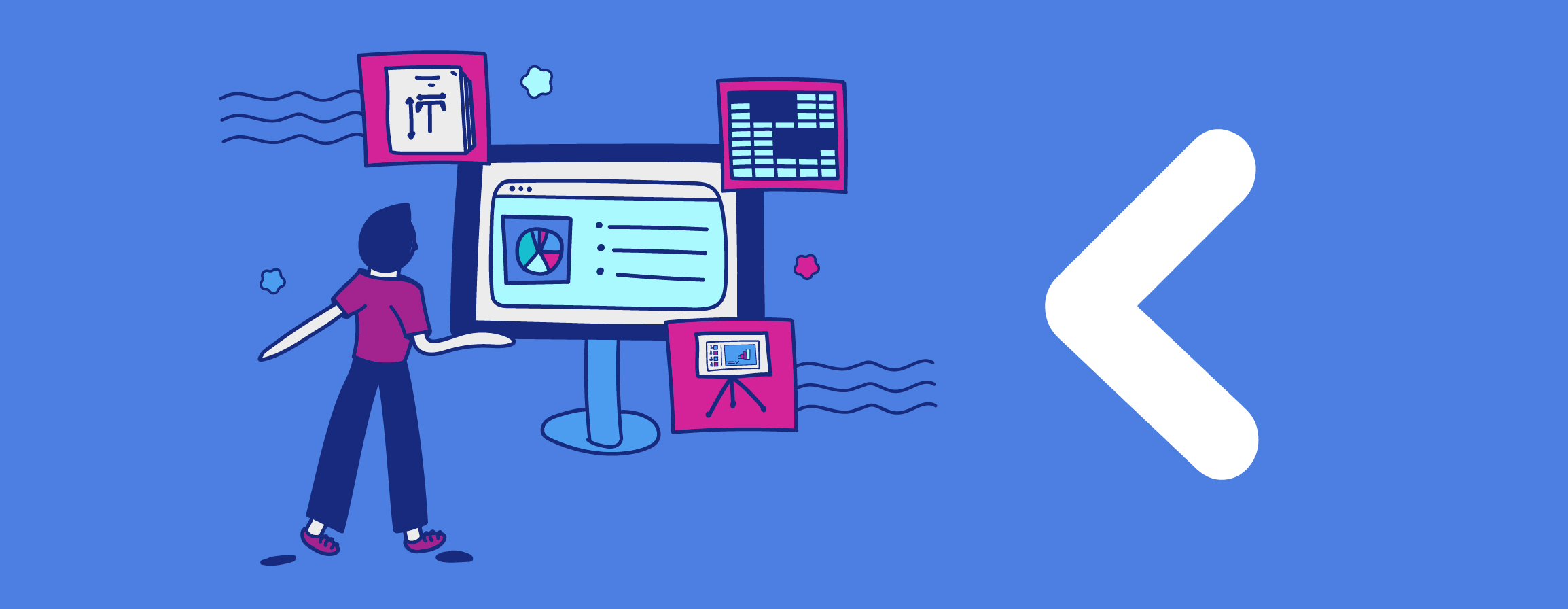
Updated at: 25 November, 2025
Published at: 28 October, 2021
By Engy Hassan
Best Microsoft Office Alternatives For Students
Tips and Advice
3 mins read
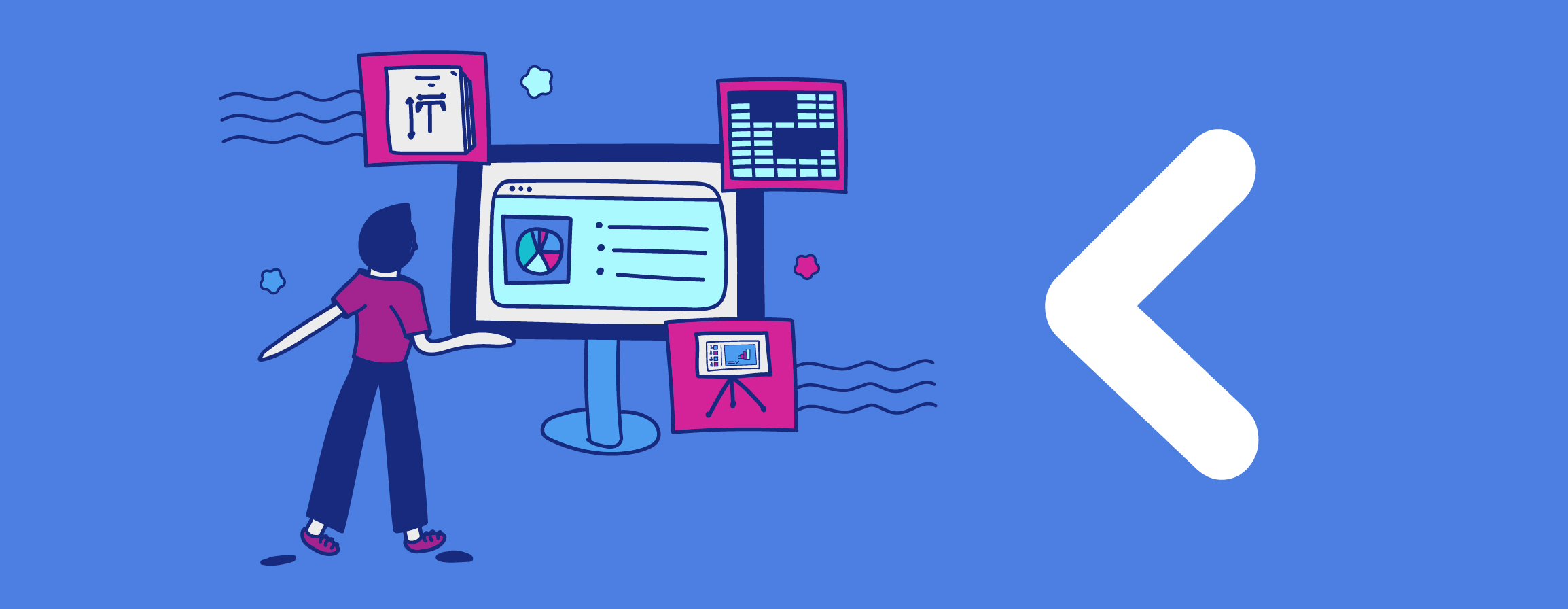
Updated at: 25 November, 2025
Published at: 28 October, 2021
By Engy Hassan
Share
Did your university provide you with a free Microsoft office subscription? If so, you are one of the lucky ones! Enjoy all the amazing specs of the program and use it for your assignments and presentations. On the other hand, if you don’t have access to Microsoft Office, you don’t need to pay a hefty sum for personal subscriptions. With the following Microsoft Office alternatives, you can write your assignments without worrying about extra charges and even change your PC from Windows to MAC without having to pay the subscription twice. Furthermore, your work gets saved second by second; wave the Ctrl-S goodbye!
Free Online Microsoft Office Alternatives
1. Google Drive Apps - Free
Just like Microsoft Office, Google Drive is a complete workplace with a cloud-based storage solution. With Google Drive, you can access your files from anywhere, edit online, save online, and you can share the file by link with others. You can also synchronize files across devices, even if it’s not a drive file. Amazing, isn’t it?
There are three main apps offered by Google that are considered Microsoft Office alternatives.
Google Slides = Microsoft PowerPoint
Google Slides is a presentation program with a dynamic variety of templates that you can use without any special software. With Google Slides, you can build presentations on your web browser with an endless number of collaborators.
Google Docs = Microsoft Word
Google Docs is an online word processor that helps you create online documents, collaborate with others, and save everything online. You can write comments and tag others on your article on the spot using this amazing app.
Google Sheets = Microsoft Excel
Google Sheets is a spreadsheet program. Just like Microsoft Excel, it works well for formulas and equations. The main difference is that you can share a Google sheet with only a link. Unlike Excel, where you have to send the file to other people to use it.
Why Should You Use Google Drive?
Cloud Space
Google offers 15 GB of free storage for all Google Drive users, which means you can save files from your email on your google drive and edit and collaborate on documents that you started on the cloud space. Once the 15 GB are used off, you can buy any extra space with an annual subscription.
History
When working with a team, sometimes things get a bit overwhelming, and when a mistake happens, everyone starts to point fingers. When using Google editors, you can track the exact day, date, hour and edit someone made to the file, highlighting the different users.
2. Prezi = Powerpoint
Prezi is an upgraded version of the average presentation editor. It offers a plethora of advanced, dynamic, and eye-catching designs. In addition, you can control every detail, from choosing how your slides move to change the category of your presentation itself, from business, education, sales, etc.
Prezi works with online meetings apps, like Google Meet, Zoom, Microsoft Teams, and GoTo Meeting. It offers a more humane experience through online meetings as it appears on the screen as a part of your surroundings without you having to share the screen. If you are looking for a way to impress people you are presenting to, Prezi is quite the choice.
3. Dropbox = Microsoft Word
Dropbox is different from Microsoft Office in terms of online saving and editing, as it mainly works as an online cloud. Additionally, the interface of Dropbox Docs is easier to use, as editing works with a pop-up feature whenever you start a new line. You can also add collaborators by adding their emails or sending them links.

PC Microsoft Alternatives
Now you know the best online Microsoft alternatives you can use as a student. If you wish to use further editors on your PC, try some of the following applications.
1. Libre Office
Do you use Linux? If so, you are probably familiar with Libre office; it is the alternative you will find in almost all Linux versions. It comes with word processor software, spreadsheets software and presentation software. Use Libre office if you need a free open source alternative that is not heavy. It doesn’t take much storage and it is very light. You can also add extensions to add extra features to the software you use.
2. Free Office
If you like Microsoft’s interface and wish you can find software that is very similar to it but free, this program is your choice! The free office offers multiple viewing options with a classic mode that offers an interface very similar to the regular office. It was mainly developed for Windows and Linux; however, recently it added a mobile version for android users.
3. Calligra
Initially released in 2000, this alternative is probably the best one to use if you wish to map and plan a big project. This tool offers a different interface that allows space for creativity as all the menus are located on the right side of the screen. It also offers templates to help you mindmap and manage plans easily. Whether you use Linux, Windows or Mac, Calligra is available for all.
Now you have a list of alternatives that can help you write your essays, collaborate with others on a presentation, and prepare in advance for group projects. Share these with your classmates!
Tips and Advice
By Engy Hassan
Share
Tips and Advice
Updated at:
Published at:
By Engy Hassan
Share