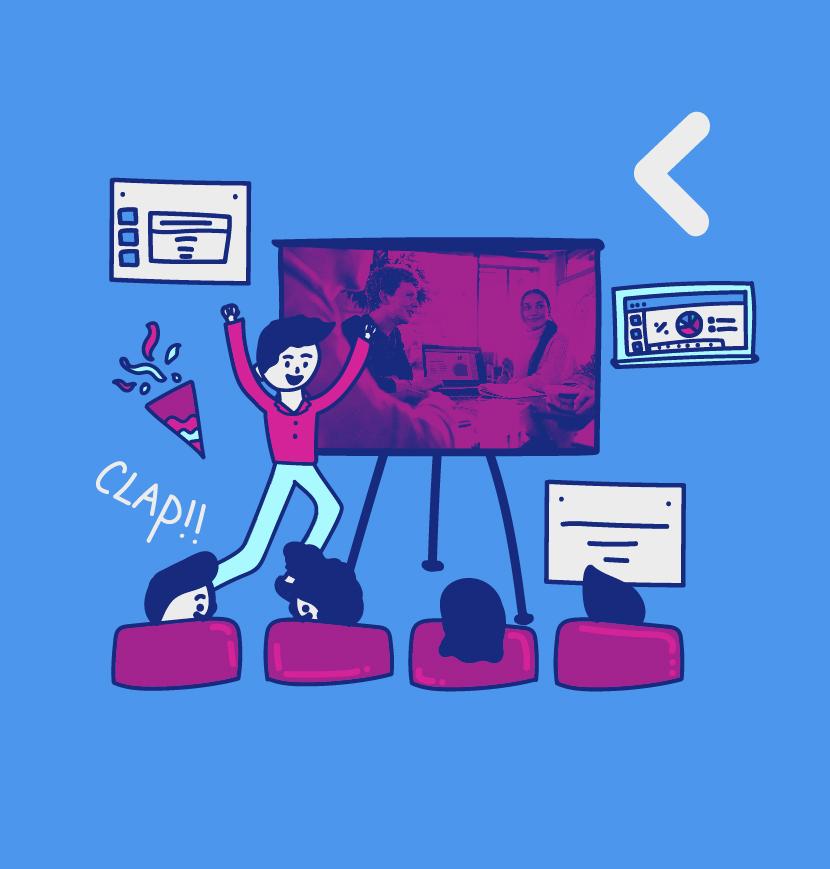Student Tips for PowerPoint Presentations
Tips and Advice
3 mins read
Share

Updated at: 25 November, 2025
Published at: 11 October, 2021
By Amira Adel
Student Tips for PowerPoint Presentations
Tips and Advice
3 mins read

Updated at: 25 November, 2025
Published at: 11 October, 2021
By Amira Adel
Share
Making effective classroom presentations definitely needs practice. If you’re unfamiliar with basic PowerPoint design principles, it can be a bit challenging to create a slideshow that presents your information in the best possible way. Poorly designed presentations can leave the audience feeling bored, irritated, and even confused. But don’t worry, Follow our tips for PowerPoint presentations and you will be fine.
How to Create a Good PowerPoint Presentation?
1. The 5/5/5 Rule
This is one of the most important tips as well as one of the best tips for PowerPoint Presentations. To keep your audience from feeling overwhelmed, you should keep the text short and to the point on each slide. Some experts suggest using the 5/5/5 rule: no more than five words per line of text, five lines of text per slide, or five text-heavy slides in a row.
2. Carefully Plan Your Slide Layout
Always make sure your slides are easy to follow. Put the title at the top where it’s expected to be and add only simple concise phrases throughout the presentation. Also, always keep important information near the top of the slide. Keep in mind that usually, the bottom of your slides won’t be visible by people in the back rows as there are heads in the way.
3. Use Readable Colors and Fonts
Your text should be easy to read as well as pleasant to look at. Large, simple fonts and theme colors are always the best choice. The best fonts and colors can vary depending on your presentation setting. If you’re presenting in a large room, you should make your text larger than usual so people in the back can read it. If you’re presenting with the lights on, then dark text on a light background is your best bet for visibility. You can also create custom theme colors if you want, and even download new and different fonts to use in your presentation from websites like DaFont and Font Squirrel.
4. Don't Overload Your Presentation With Animations
When used in the right amount, animation can be a great addition to your presentation. For example, adding animations to bullet points under subheaders is a good way to grab your audience's attention. Still, being overwhelmed with complicated animations and exciting slide transitions may become annoying so always keep things in moderation. Before including any effect to your presentation, ask yourself this: Would the impact of this moment in the presentation be the same if it didn't have the added effect? Is it delaying information unnecessarily? If the answer to either question is yes - or even maybe - leave out the effect.

5. Keep Slide Design Consistent With a Theme
Always make sure you choose a design theme that complements your presentation rather than drawing attention away from it. Maintain the theme's consistency in the slide design as well. Test it beforehand to make sure that the text is readable and that the graphics don't get lost in the background.
6. Use Transitions That Work With Your Presentation
Avoid using excessively complicated transitions. For example, avoid anything that makes your presentation look like it’s blowing in the wind, zooming around the screen, or shattering. However, try and choose the best transition that would work with your theme.
7. Know Your Audience
Who will be watching your presentation? The same goofy effects and comical clip art that would amuse and entertain a classroom full of middle-school students might make you look unprofessional in front of business clients and colleagues. Humour can lighten up a presentation, but when used inappropriately your audience might think you don’t know what you’re doing. Know your audience, and tailor your presentation to their preferences and expectations.
There you have it! Follow these tips for PowerPoint presentations and you can easily create a great presentation yourself. Furthermore, Don’t forget to prepare well ahead of your presentation to avoid accidents and unwanted lags.
Tips and Advice
By Amira Adel
Share
Tips and Advice
Updated at:
Published at:
By Amira Adel
Share